I always prioritize simplicity. While many opt for platforms like WordPress—replete with plugins and PHP-driven features—I find that those capabilities are often too cumbersome for a straightforward blog. Do you really need dynamic content for what is essentially static information?
PHP-based sites can introduce extra maintenance overhead and potential security concerns. Instead, I turn to Hugo, combined with R Markdown and Python via the reticulate package. This approach secures the benefits of a static site (speed, security, and easy customization) without sacrificing the flexibility to run Python code where you need it.
Using Utterances for Comments
At times, you may still want dynamic functionality—most commonly, adding comments. Enter Utterances: an open-source commenting system that uses GitHub issues to handle blog comments. It fits seamlessly with static sites, providing a dynamic element that doesn’t compromise the advantages of a static setup.
Steps to Set Up Your Blog
1. Install Hugo
First, install Hugo by following the official Hugo documentation. Once installed, create a new Hugo site in your terminal:
2. Configure R Markdown and reticulate
Install and load reticulate and blogdown:
Include reticulate::use_python() in your R Markdown setup to ensure Python chunks run correctly.
3. Set Up Utterances
To enable comments, you’ll need a GitHub repository where comments will be stored. Then follow the instructions in the official Utterances guide to integrate it into your site.
Example: Python in R Markdown
Below is a simple Python code chunk that generates a sine wave plot. With reticulate, you can effortlessly integrate Python code into your R Markdown document:
import matplotlib.pyplot as plt
import numpy as np
# Generate data points for the function f(x) = sin(x)
x = np.linspace(-10, 10, 400)
y = np.sin(x)
# Create the plot
plt.figure(figsize=(8, 6))
# Plot the function
plt.plot(x, y, label=r"$f(x)=\sin(x)$")
# Add grid, title, and labels
plt.grid(True)
plt.title("Plot of the function " + r"$f(x)=\sin(x)$")
plt.xlabel("x")
plt.ylabel("f(x)")
# Add legend
plt.legend(loc='upper right')
# Show the plot
plt.show()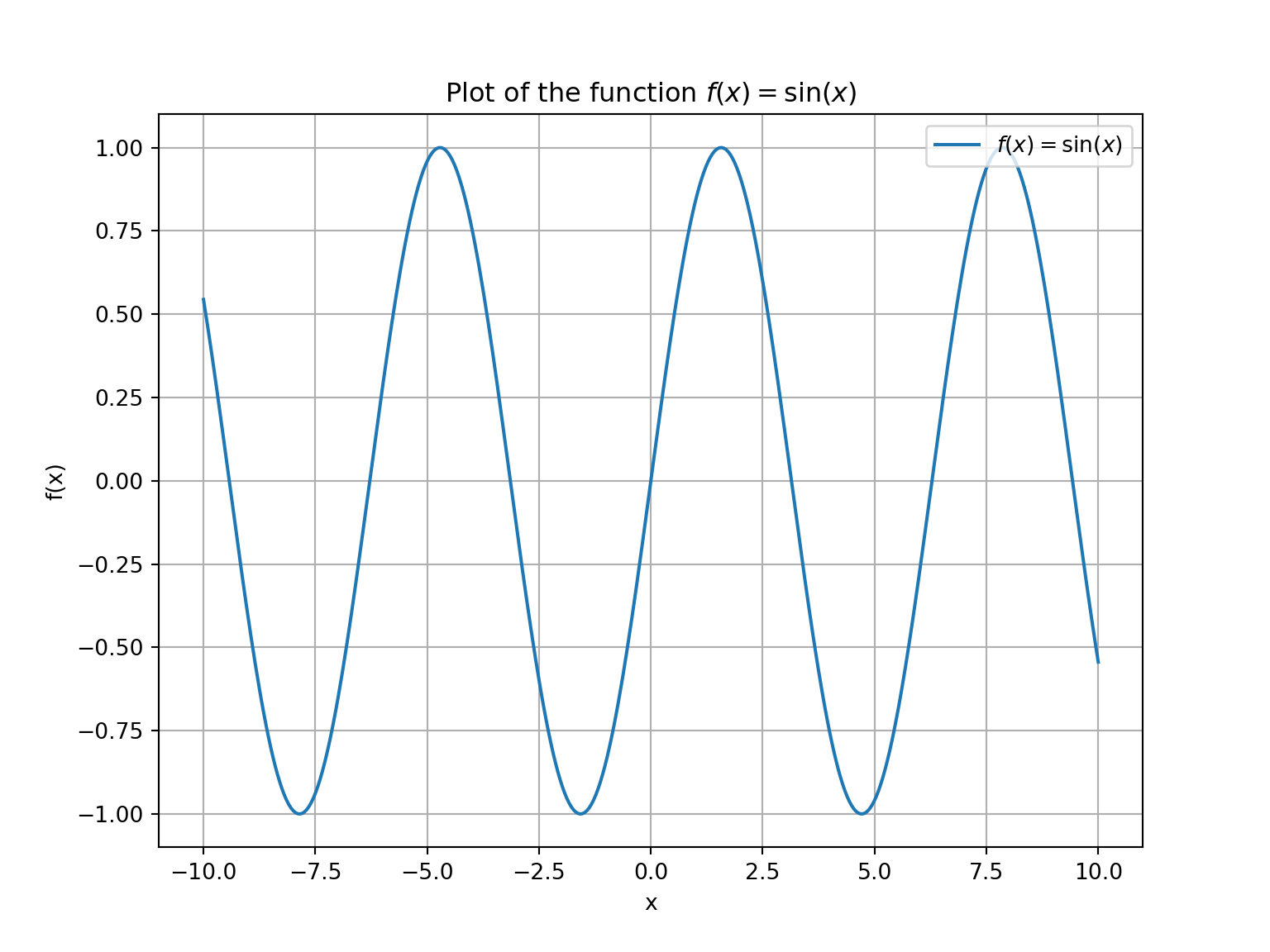
With Hugo, R Markdown, and Python working in unison, you can confidently build a secure, content-rich blog without the complexities of a traditional dynamic platform.
Happy blogging !